For example, your first Domain Name is “johnsmithlaw.com”, and you also are the registrant for “newyorklaw.com”. You can have both Domain Names point to a single website.
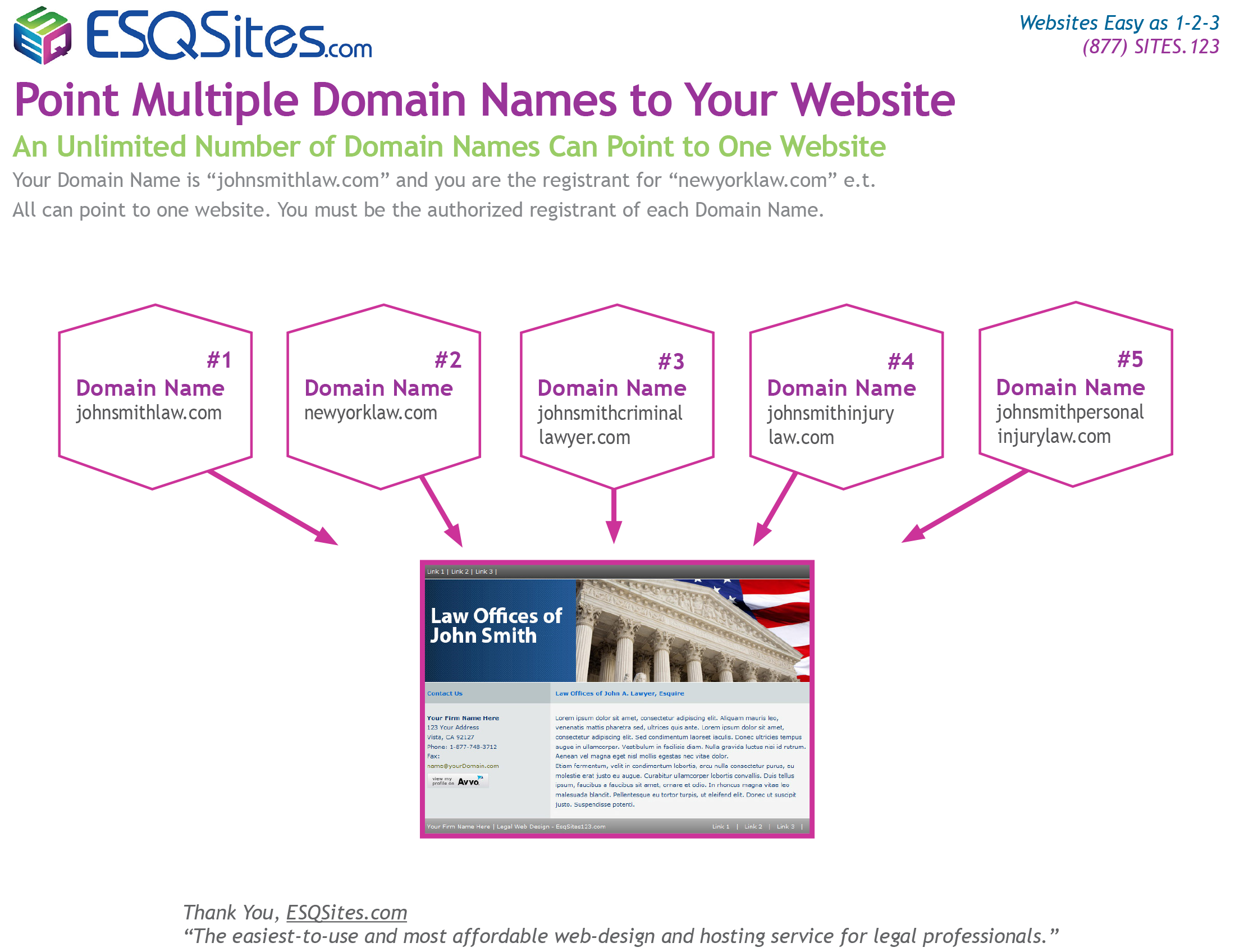
Please open the Point Multiple Domain Names to One Website PDF version by clicking the image, this link or on the attached PDF listed below.
There is no limit to the number of Domain Names you can register.
Please see ESQSites' Multiple Domain Names FAQ.
To point multiple Domain Names to your website, follow these steps:
STEP 1: Log in to your ESQSites account. Please see ESQSite's Log In to Your Account Instructional.
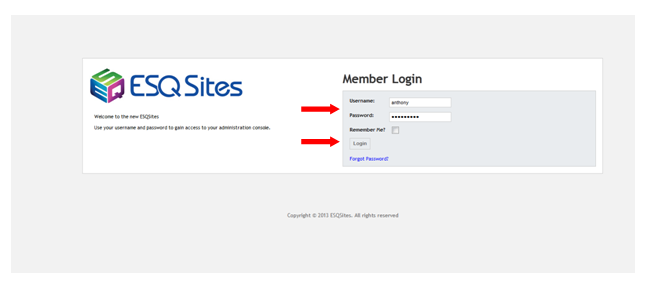
STEP 2: Once on the Dashboard, click on the “Domains” icon.
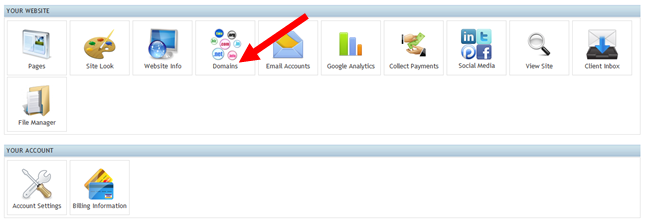
STEP 3: Click on the “Add Another Domain” button.
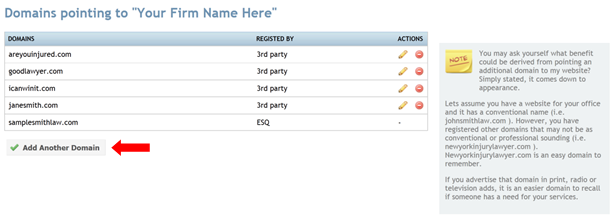
Note: You must be the legal registrant of all additional Domain Names.
STEP 4: The “Add a New Domain” page will appear. Type in your registered Domain Name and click on the “Save and Add” button.
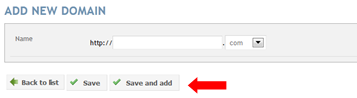
-End of Topic-
For other related topics, please see Domain Name FAQs or ESQSites' Register New Domain Names Instructional or Transfer Your Domain Name Instructional.
Thank You for using ESQSites.
"Web design and hosting service for legal professionals."
