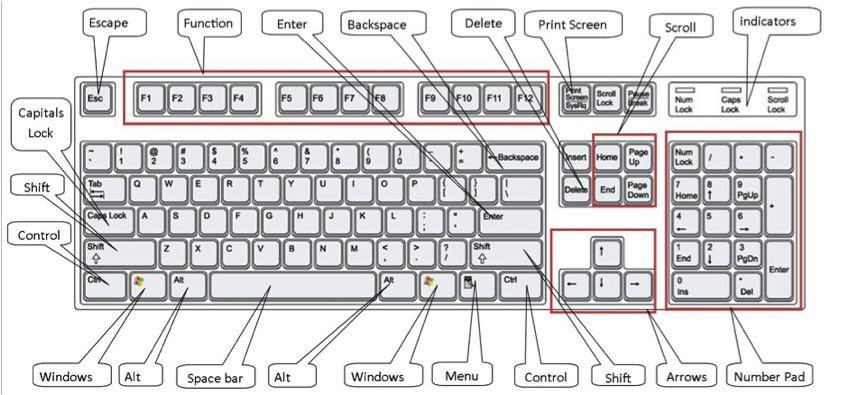
These keystroke commands perform exactly the same function as clicking the mouse on a particular tool icon.
For example, on your keyboard, pressing the [Control] key and the letter [B] key at the same time is equal to clicking the "B" tool icon, which makes selected text bold.
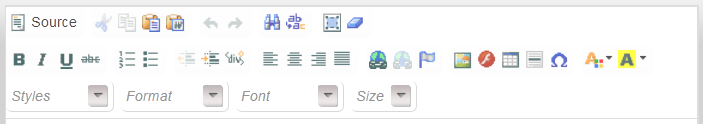
Please see ESQSites' Tool Icon Guide for detailed definitions.
Using keystroke commands is quicker than clicking a mouse and can make entering and formatting text in the context area easier.
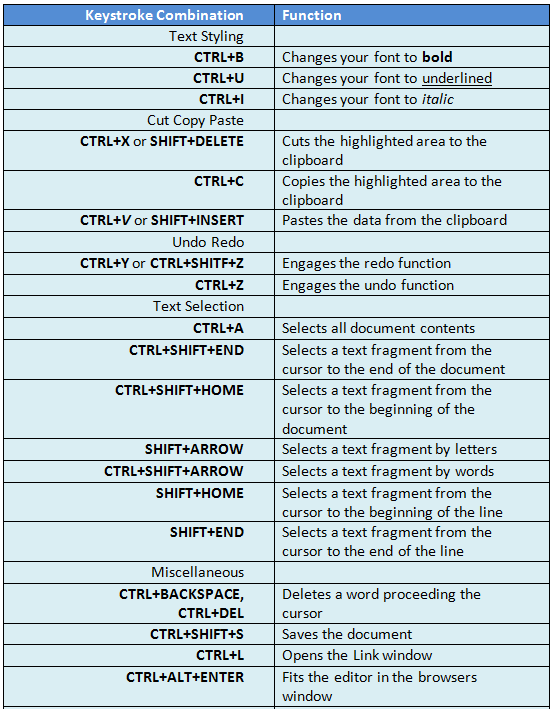
- End of Topic -
Thank You for using ESQSites.
"Web design and hosting service for legal professionals."
