Within the PDF document settings be sure to: use informative file names, concise descriptions and titles, varieties of synonymous keywords, tags and image alt tags, your company name in "author" field, internal links cross-linking your own pages, document protection with Write-Protect... Here are helpful details on how to optimize your PDFs:
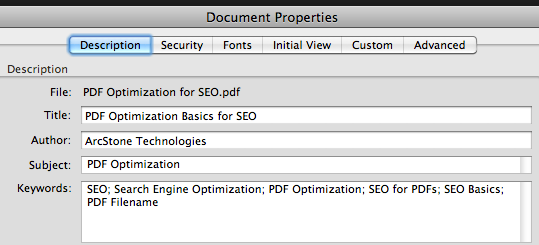
In Acrobat, fill out every field as the more data you give search engines for successful indexing, the better your rank results. Also, search engines continuously update their crawling algorythms where the "googlebots" may look for different meta data every other week, so don't leave any fields blank.
Acrobat has an Advanced menu with a sub-menu for Accessibility. The options within this sub-menu will let you add functionality for your document to be read by screen readers and magnifiers. Add tags here too, in order to better categorize your document.
Your PDF can have assigned alt image tags, so complete these fields to your advantage as well.
Make sure to add a link back to your website embedded within your PDF in case other websites direct links to your PDF. Search engines like popular, deep, cross-links. Plus, you should always brand your company on your PDFs like any piece of material you publish, for consistent market recognition.
Always Write-Protect your PDFs and published materials as you'll wish to prevent others from editing your documents, laying claim to your ideas or removing your back link information.
While posting a PDF on your website is in good practice (filling out a form, printing pages, search engines crawl PDFs, etc.), some users may bypass opening a PDF to avoid steps in launching a reader program. So, do both, offer PDF and HTML (and/or CSS) versions of your data to engage all your various users.
For other related topics, please see Google Analytics or ESQSites' Meta Tag Instructional.
Thank You for using ESQSites.
"Web design and hosting service for legal professionals."
