To change your username and/or password, you will need to be logged into your account. For instruction on how to log in, please see ESQSites' Logging In and Out of Your Account article.
Once you have successfully logged into your account and you are viewing the member dashboard, click on the “Account Settings” icon.
Within your "Account Profile," click the “Edit Settings” button to be taken to your "Update Account Profile" page.
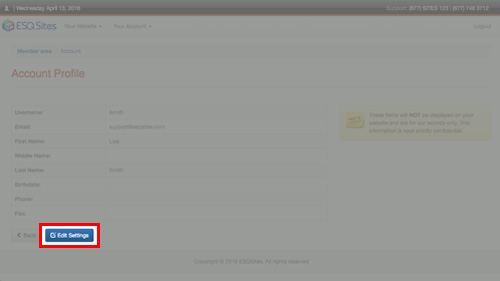
Here, you can change your Account Login information.
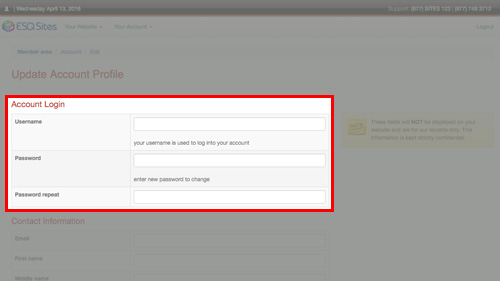
After you have made the desired changes, click the “Update Information” button at the bottom of the screen and your changes will take effect immediately.

-End of Topic-
For other related topics, please see the ESQSites Log In to Your Account, Forgot Your Password?, or Update Your Contact Information articles.
Thank You for using ESQSites.
"Web design and hosting service for legal professionals."
"Web design and hosting service for legal professionals."
