When retaining your Domain Name you will need to choose one of two options before your Domain Name expires.
- Renew your Domain Name registration with PowerYourName and pay PowerYourName, a division of Register.com, directly; or
- Transfer the Domain Name registration to a new 3rd party registrar of your choice.
The steps you will need to take are as follows:
First, when you receive your Account Cancellation and Release of Domain Name email notice, click the PowerYourName.com link using the provided login information.
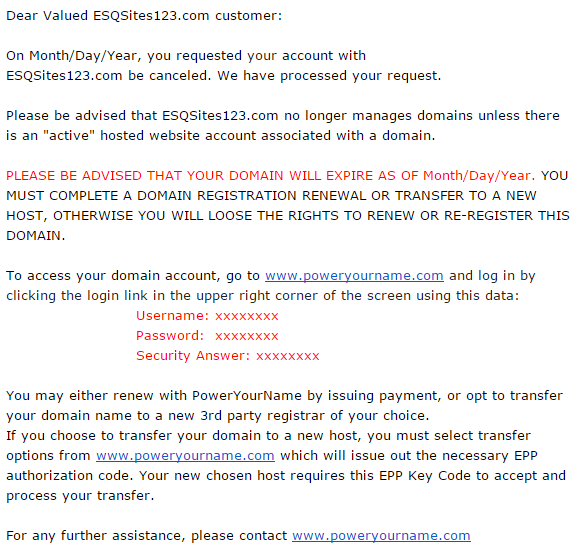
- To renew your Domain Name and maintain PowerYourName as your Domain Name registrar, check the box to renew and click the "Add to Cart" button to proceed to checkout. There you will need to enter your payment information.
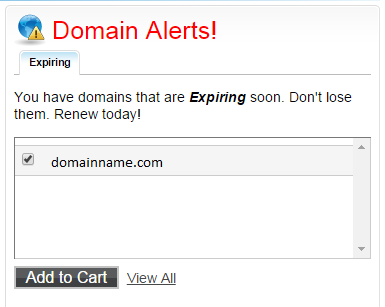
- To transfer your Domain Name management away from PowerYourName, enter your Domain Name, click the "Transfer Domains" button and proceed to acquire an EPP code to share with the new registrar of your choice.
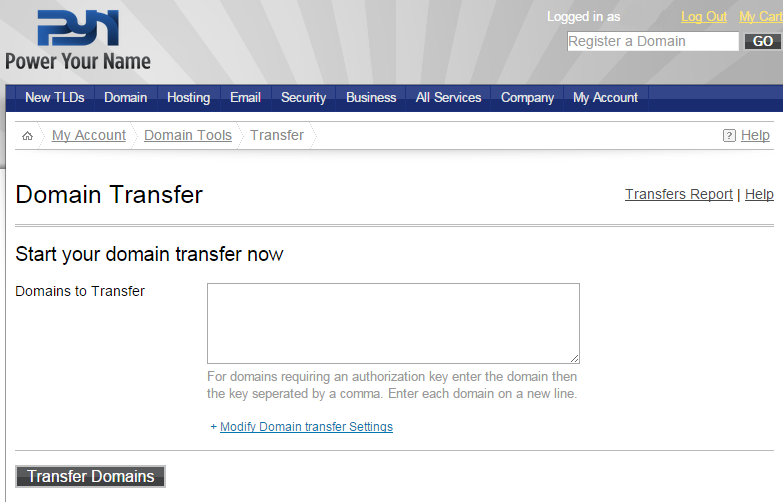
Please note, transfers of Domain Names are only possible when monies are in good standing, you have authorized use, the account Domain Names are unlocked, etc. Please see Denied Transfer Conditions.
-End of Topic-
For other related topics, please see the ESQSites Domain Name FAQs, Transfer Your Domain Names TO ESQSites from a 3rd Party, Transfer Your Domain Names FROM ESQSites to a 3rd Party or Request a Transfer Key from a Registrar instructions.
Thank You for using ESQSites.
"Web design and hosting service for legal professionals."
Thank You for using ESQSites.
"Web design and hosting service for legal professionals."
