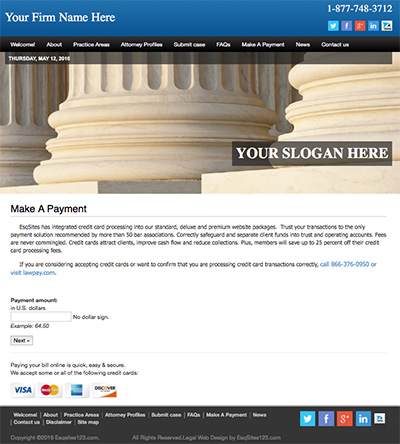 ESQSites offers integrated credit card processing right through your website. Credit cards attract clients, improve cash flow and reduce collections. Additionally, as an ESQSites subscriber, you can save up to 25% off credit card processing fees through LawPay.
ESQSites offers integrated credit card processing right through your website. Credit cards attract clients, improve cash flow and reduce collections. Additionally, as an ESQSites subscriber, you can save up to 25% off credit card processing fees through LawPay.To access this feature, you must be a subscriber of a 5-page package or more. To upgrade if necessary, please contact ESQSites via email or by phone: 877-SITES-123.
Please also note, since each state or jurisdiction’s laws may be different with regard to acceptance and processing of credit cards by attorneys, you must refer to your state’s or jurisdiction’s ethical rules or rules of professional conduct to determine the appropriateness of accepting such forms of payment. Alternatively, please contact your bar association to determine whether you are permitted to accept credit card payments.
To add a payment collection page, you will need to be logged into your account. For instruction on how to log in, please see ESQSites' Logging In and Out of Your Account article.
Once you have successfully logged into your account and you are viewing the member dashboard, the first step will be creating and/or activating your payment page. Click on the “Pages” icon to access an editable list of your website pages.
On the "Your Website Pages" screen, under the Main Menu, look to see if the "Make A Payment" page is listed. If it is, and it is "Inactive," simply click on the word "Inactive" with the gray light bulb icon, to activate it. Your change will take effect immediately.
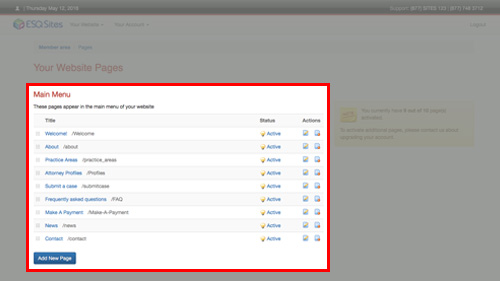
You may edit the written content on your payment page, or any other, by simply clicking the pencil-on-paper icon in the right column under "Actions."
If you do not see "Make A Payment" listed, click the blue "Add New Page" button at the bottom of the Main Menu List.
Under "Create New Page," select "Payment Page" in the dropdown menu under "Page Type."
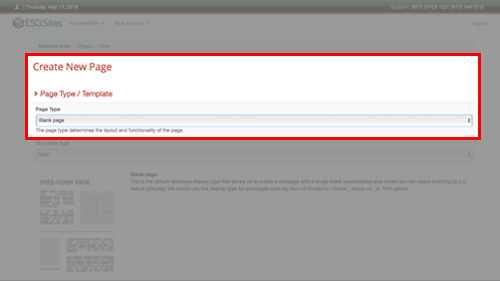
After you have made this selection, scroll to the bottom of the screen and click the "Create Page" button.
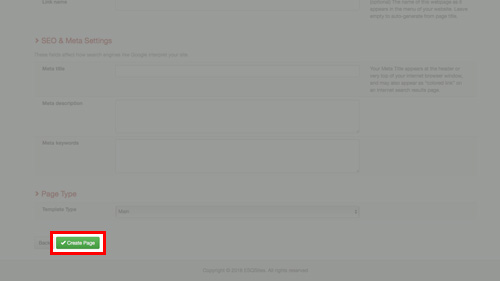
Now that you have an active payment page, you can start collecting payments on your website!
To link your LawPay account and begin collecting payments, return to your member dashboard and click on the "Collect Payments" icon.
On the "Collect Payments through your Website" page, you will be able to enter the unique Lawpay payment page URL for the account you wish to have linked to your ESQSites payment page. When you are finished, click the "Update Settings" button.
To sign up for a LawPay account, click here or call (866) 376-0950.
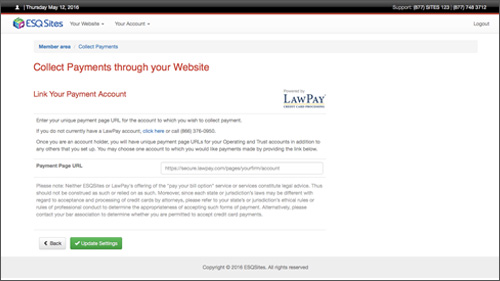
-End of Topic-
For other related topics, please see the ESQSites How to Apply Page Format Types, Activate or Deactivate Pages on your Website, or Available Page Format Types articles.
Thank You for using ESQSites.
"Web design and hosting service for legal professionals."
