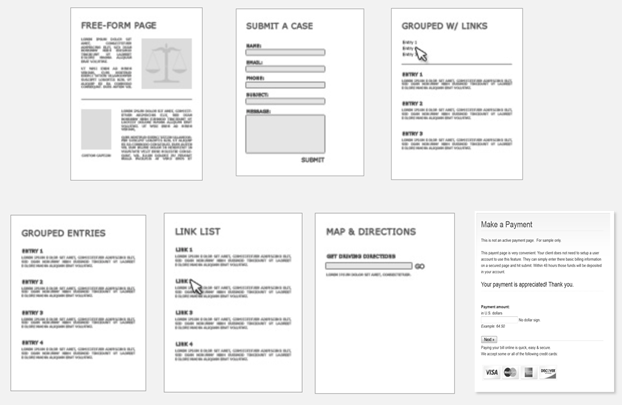
Please see ESQSites' How to Apply Page Format Types Instructional.

Blank page
This is the default webpage display type that allows you to create a webpage with a single blank (expandable) area where you can place anything on (i.e. text, pictures, linked image, email links, horizontal line, linked social media badges, video, PDF documents, and tables). This format allows 65,535 characters. Use this display type for webpages such as, but not limited to: 'Home', 'About us', or 'Firm profile'.

Group Entries
This page has two elements: the subject title and the content description content. The entry will display multiple groups of data on the page. Each entry can handle 65,535 characters. This page could be used for “News," "Awards/Settlements”, or "Attorney Biographies" page where each item is listed with a title and subsequent descriptive text in an organized manner.

Group Entries with Jump Links Above
This is a page format that displays “jump” links at the top of the page that will link down to their corresponding groups such that your web user will be able to find your information faster. The title of the entry is also used as the jump link at the top of the page. This page has 3 elements: the jump link, the title, and the content/description area for each entry. Each entry can handle 65,535 characters. This page format is very versatile and can be used for anything from multiple “Attorney Profiles”, “FAQs”, "Practice Areas”, to “Articles/News”.

Submit-A-Case
This page is a form that appears below any content, images, video, PDFs, or links on the page. This form allows your visitors to contact you 24/7 via email. Any submission will forward to the email address you enter in the page setup.

Links Page
The links display format page allows us to have multiple groups on a single page, while at the same time we can store 3 entries per group. The first entry in a given group as the link text on the page. The second entry as the text hyperlink (underneath the text). The third entry is the link description (link caption) that describes the page that the link points to.

Map/Directions
This display page format allows us to display a map/directions webpage with a link to your office address on Google Maps and/or directions to your office you entered in the page setup. Above the map link and address field you are able to add any content up to 65,535 characters.
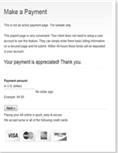
Payment Page
This page type allows you to display a payment form on your website. Above the form you are able to add any content above the payment form. This form is an integrated interface with LawPay Credit Card Processing. You are required to have a 5-page package or more in order to activate this page.
If you would like set up a merchant account or to learn more about it simply complete this online merchant account application form or call 866-376-0950.
Note: The Payment Code provided by LawPay MUST be inserted under the “Collect Payments” icon in your Dashboard. Please see ESQSites' Enter Payment Collection Form Instructional.
-End of Topic-
For other related topics, please see ESQSites' Edit Page and Title Settings or Change Your Template or How to Apply Page Format Types Instructional..Thank You for using ESQSites.
"Web design and hosting service for legal professionals."
