If you have forgotten your password, click the "Forgot Password?" link on the "Login" screen or click here.
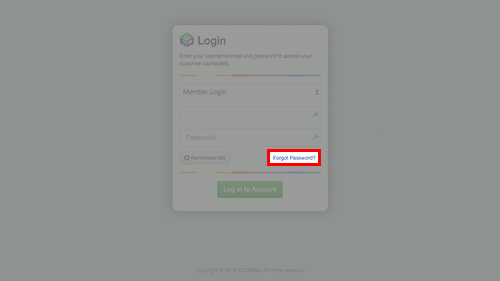
You will be directed to the "Request Password" Screen where you can enter your username and click on the "Request Password" button.
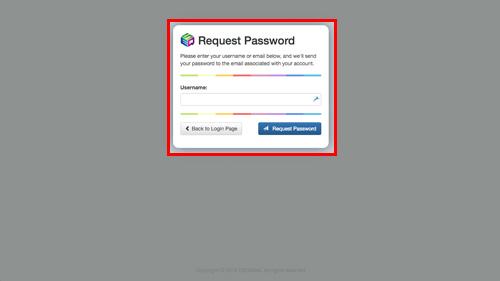
You will be directed to a screen that will notify you that your password has been sent to the address associated with your username. You will receive an email containing your password information.
If you do not receive your password information within 5 minutes, please check you SPAM folder, and white list emails from our company in your email filter. If you don’t remember your user name, you can search your email for your original welcome email from customercare@esqsites123.com which contains your original username.
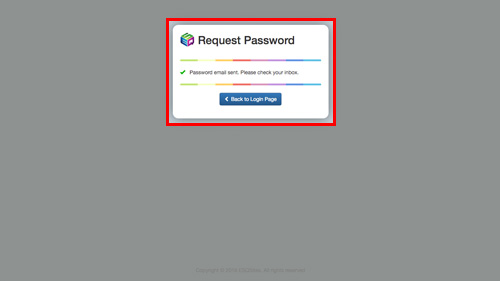
-End of Topic-
For other related topics, please see the ESQSites Change Your Username or Password, Update Your Billing Information, or Update Your Contact Information articles.
Thank You for using ESQSites.
"Web design and hosting service for legal professionals."
"Web design and hosting service for legal professionals."
